Every January, I know I will vow to eat healthier and exercise more. And I know my motivation wanes pretty quickly. It doesn’t deter me from still attempting every year but last year I started something new. I started making my changes in December. Then it didn’t seem so MONUMENTAL when January rolled around. And that’s exactly what I’ve been working on the past month or so and I’m going to help you do the same this month.
Why make resolutions for the New Year you might keep? Why wait until spring to do your Spring Cleaning? Let’s do it now, one chunk at a time.
Today, I’m giving you a task list. Something kind of small, kind of actionable that you can start today and, more importantly, finish today (or this week, at the very least).
Your Better Your Blog Goal: Get Up to Date
If you have big plans for big changes to your blog this year, good for you. But I still say you’ve got to get everything up to date now. It will make and transitions and troubleshooting you have to do that much easier.
Here’s how to start.
1. Update your platform!
If you’re on a managed blogging platform like wordpress.com or blogger.com, you can skip this step although I highly recommend making the move to a Wordpress.org (i.e., self-hosted blog).
Make sure you’re running the latest version of Wordpress. It used to be that upgrades were risky and could break everything on your blog. These days, Wordpress is very stable and most upgrades have important security patches.
Update your plugins. I recommend doing this at regular intervals and one at a time. That way, if the code conflicts with Wordpress in any way and your blog breaks (either a little break or a big break), you’ll know right away what the culprit is.
Update your theme. Whether you’re running on a packaged theme or a theme platform like Genesis, it’s important to keep them updated as well so you don’t have any conflicts with code.
2. Give your blog a good once-over.
Chances are your bio or “About Me” page is out of date. Time to make those changes. Your adorable two year old might be in middle school now and you’re still wondering why diaper companies are approaching you. Remember to use concrete dates too. Instead of saying, “I started this blog six years ago” you can say, “I started this blog in 2009.” By keeping the dates concrete and not relative, your information won’t get outdated as quickly.
Now is also a good time to make sure your contact information is up to date and easily accessible. THIS MEANS YOUR EMAIL ADDRESS. Forms are fine but people that want to hire you want your email address. Trust me on this.
And finally, if a widget is broken or not lining up or looking the way you want it to, do one of the following:
- Fix it (duh). My site is far from perfect but everything I’ve done to it up to this point has been strongly aided by Google searches.
- Remove it. If you don’t plan to fix it anytime soon, or at all, just remove it from your site.
- Hire someone. There are plenty of people out there that will work on your site making adjustments by the hour. Usually, they have reasonable rates especially considering something that would take me 5 hours of googling and trial and error might take them 30 minutes.
3. Find out what’s broken.
While you want to make sure you don’t have any broken links, you can at least check all of the links quickly from your home page. A quick manual click on everything will do the job (this includes your sidebars and footers).
To do a more detailed link check, consult some of the tools out there like the Broken Link Manager plugin (I’m currently trying this one right now since Wordpress no longer allows the popular Broken Link Checker plugin). And don’t be alarmed when you start seeing HTML error codes. You can find out what they all mean right here.
Another resource that until recently I severely underused is Google Search Console. Sign in with your Google site and make sure your property (i.e., website) has been registered. Once I discovered this gem, I realized how many errors Google was finding on my site (and most likely penalizing me for).
A lot of them were from the same problem and once I identified and fixed it, Google seems much happier with me.
When I was nosing around through there again (I’m always finding something to explore), I found that I have some “Blocked Resources.” Turns out the culprit was a plug-in I wasn’t even using called Simply Instagram. But at one point, I must have had it in a place where it could be accessed on every single page on my site (like a sidebar or footer). Since I wasn’t using it, I simply deleted it and will likely find a more suitable substitution.
4. Update your social sharing.
There are many places on your blog where you probably promote your social profiles. Again, I find many user names are out of date or links are simply broken or incomplete (e.g., linking to twitter.com instead of twitter.com/allthingsfadra). Um, hello. Turns out my LinkedIn link has been wrong for months!
Check the social sharing icons and links on your main page. And THEN, check to make sure you’ve updated all of them from your social sharing toolbar (I use Shareaholic). Make sure you’re doing the following:
- Checking that your post shares the way you want it to.
- Configure with the correct social accounts if they are incorrect. For the love of all that is holy, make sure your Twitter sharing button shares via @yourtwittername and not @shareaholic, like this:
- Add or remove social platforms from your sharing bar that don’t make sense anymore.
- Add a link shortener (like bit.ly or create your own from domain.me) for better tracking.
Finally, think about your strongest platform that you might want to showcase on your blog (in the footer or sidebar, for example).


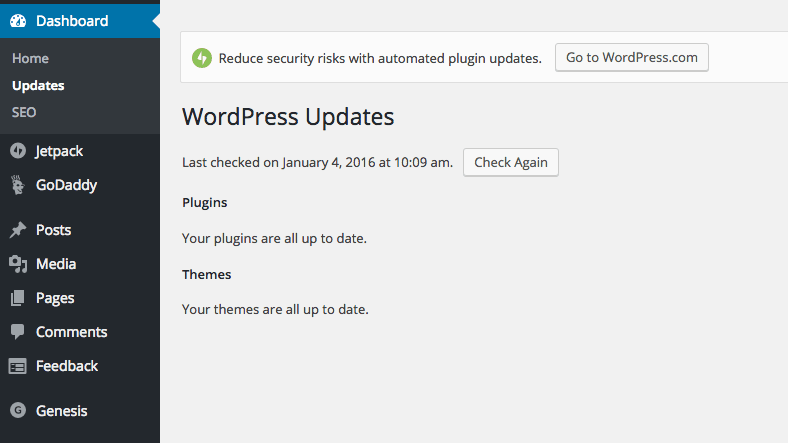

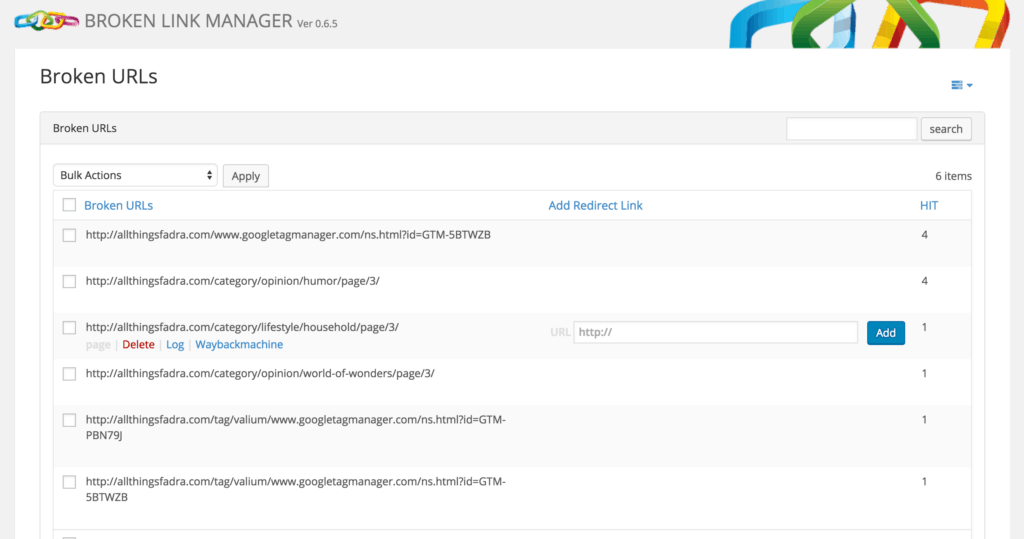
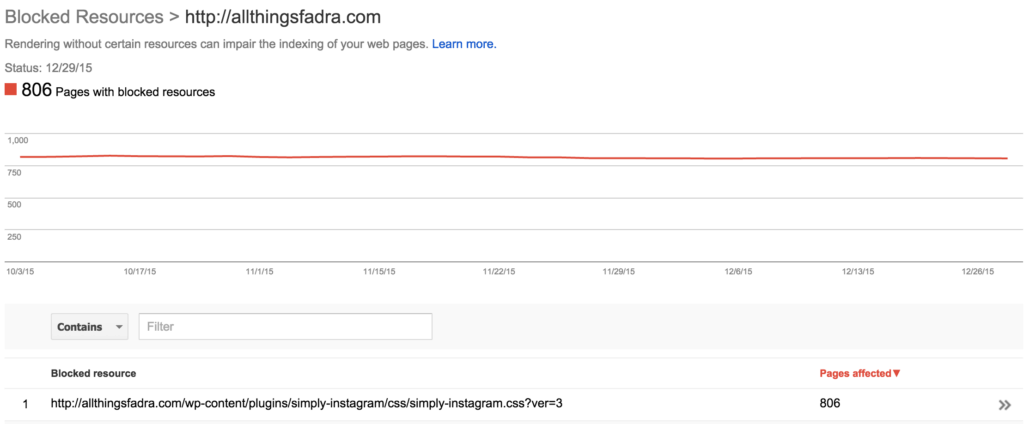
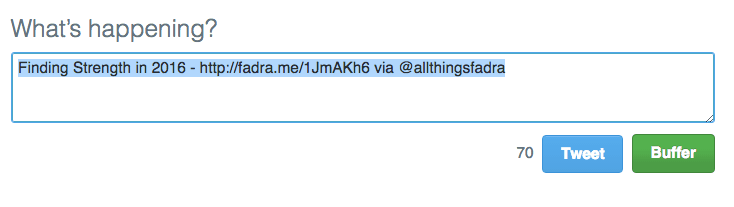
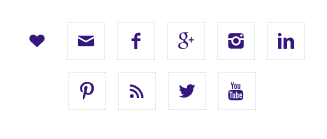

6 comments
oh God thank you for this reminder! I KNOW one of my blogs is a mess (broken links and yes Google is penalizing me for it big time)….I think I need to hire someone to fix it. Someone told me I should try Fiver (jobs start at $5?) I seriously need to do this!
I’m still thinking of fixing things that have been broken for YEARS. Trying to plug away at a little every day. I think some people have had success with Fiver but I still believe you get what you pay for 😉
I appreciate that and overall, I agree, will definitely keep that in mind 🙂
I appreciate that and overall, I agree, will definitely keep that in mind 🙂
oh God thank you for this reminder! I KNOW one of my blogs is a mess (broken links and yes Google is penalizing me for it big time)….I think I need to hire someone to fix it. Someone told me I should try Fiver (jobs start at $5?) I seriously need to do this!
windows 10 love you