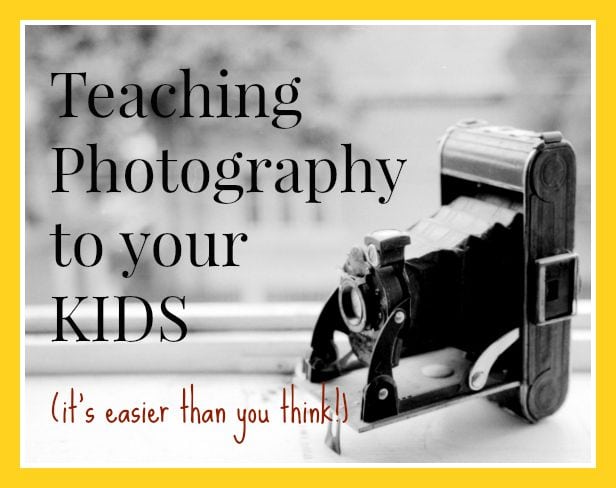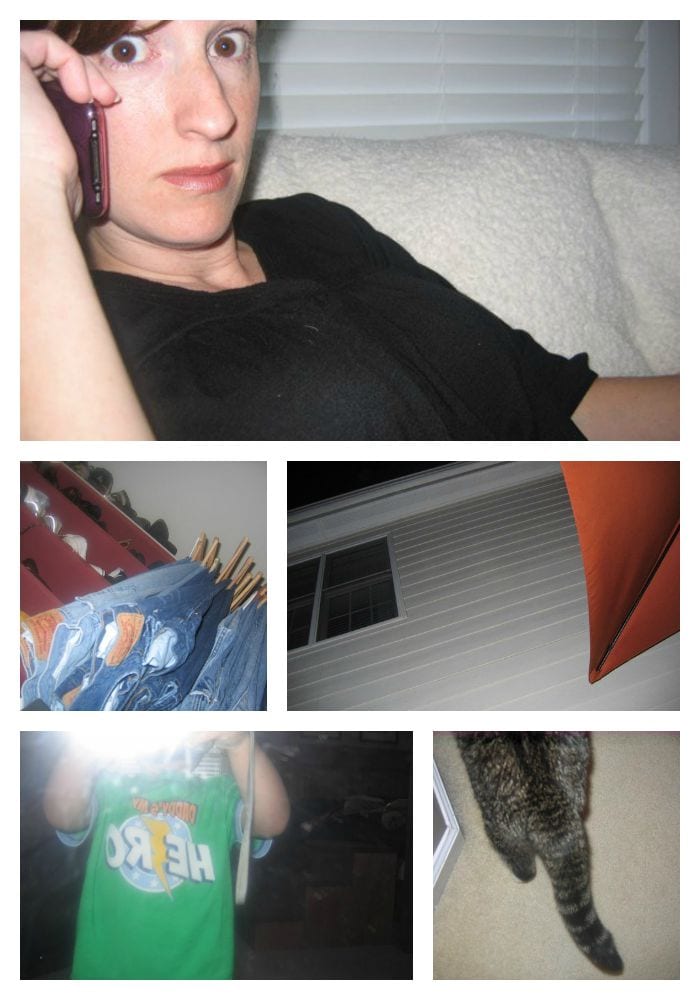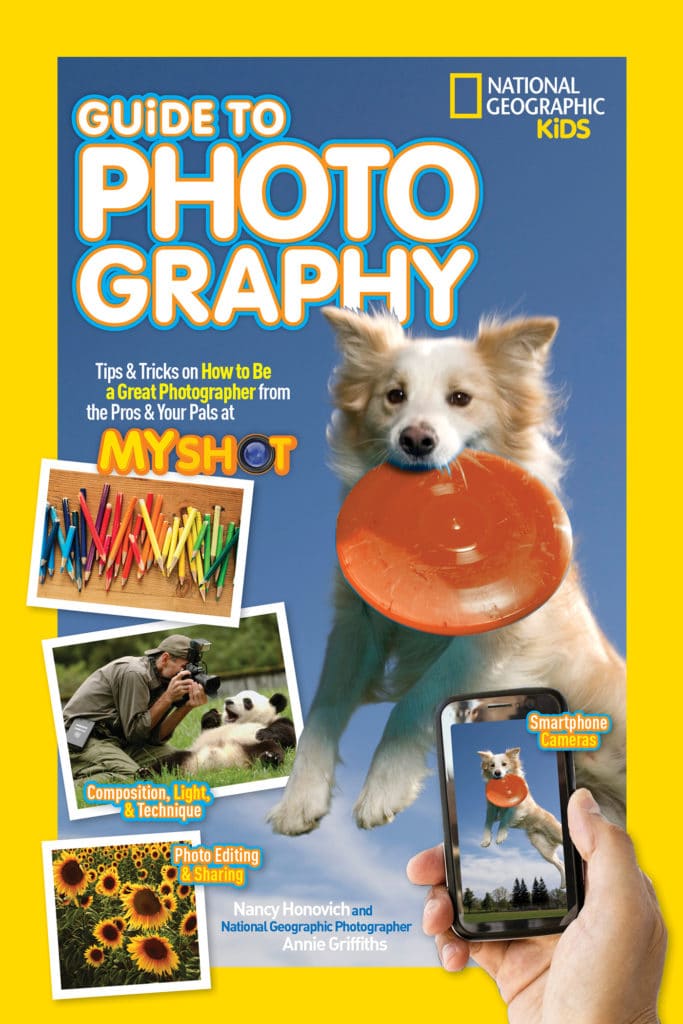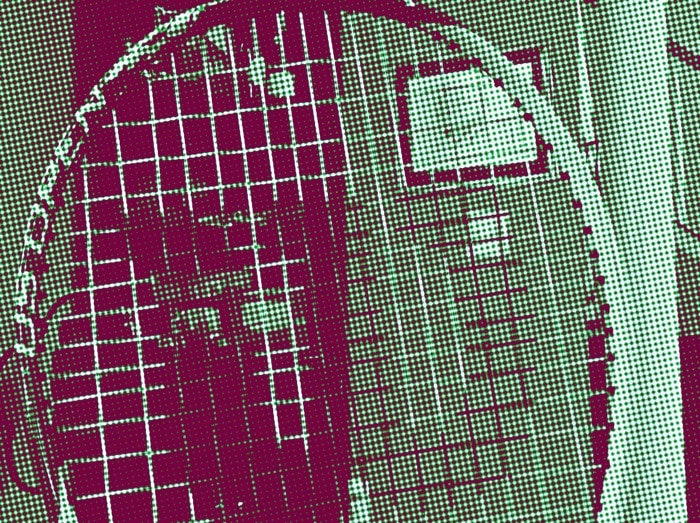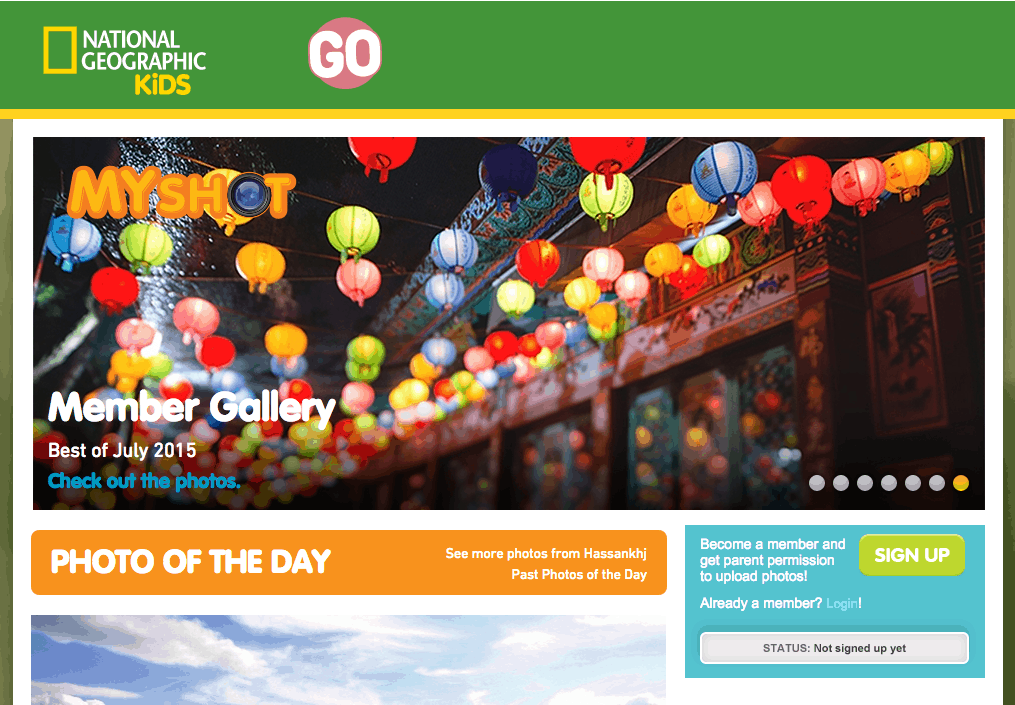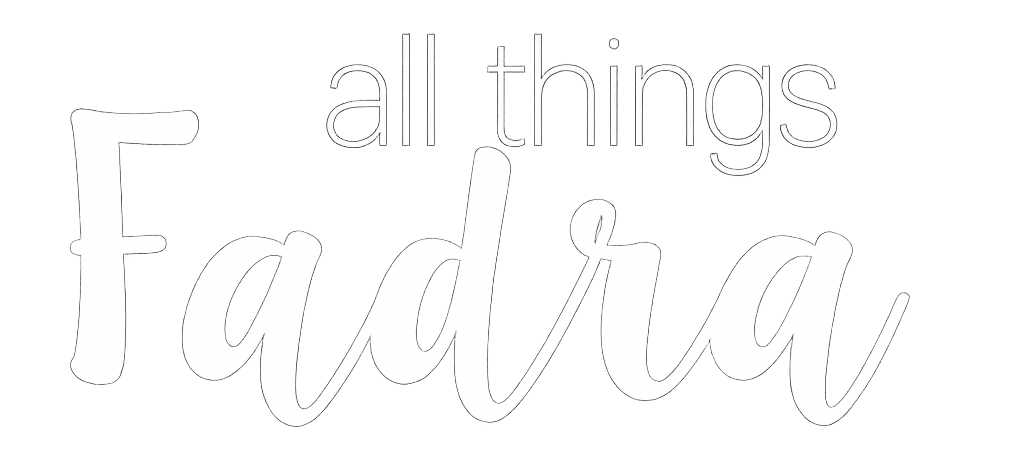As a blogger, my son understands that photography is a big part of my world. Not only does it document a story but can often help tell a story. He knows that I take pictures of just about everything from cool butterflies to a beautiful dessert. And he doesn’t scoff at it one bit.
At eight years old, he’s just starting to take an interest in becoming a content creator himself. Years ago, the Easter Bunny brought him his very own Kodak point-and-shoot digital camera. When he was only two years old, I put that camera in his hands and let him shoot away. What I saw was his world through his lens.
Now that he’s older and, like me, kind of obsessed with his i-device (for me, it’s an iPhone; for him, an iPad mini), I thought it might be a great time to talk about great pictures. And it also helped that National Geographic Kids sent me a review copy of their Guide to Photography.
As we’re still battling the summer boredom blues, I thought it was a fine time to skim through the book and talk about some of the principles of photography, as they might make sense to kids. We dove right in talking about pixels, close-up details, composition (including what’s in the background), perspective, and light. We used one of the first photos in the book to really analyze and start talking about what makes a good photo.

We noticed what was in the picture was almost as important as what wasn’t in the picture. And that led to talk of framing shots and cropping photos. In less than 30 minutes (which is about all his attention span can take in the summer), he was ready to start snapping.
But first, I wanted to put some of the ideas of the book into play. So I grabbed his jar of pennies and took a series of photos asking him which ones were good and which ones were better.
For this first set, we talked about background (yes, those are shoes scattered all over my foyer) and framing.
Then we talked a bit about perspective and focus and how to show detail.
And we ended with a little lesson in cropping and filtering (in this case, Instagram). And that’s where his eyes lit up. Photo manipulation was what got him excited.
Without wanting him to sign up for a Instagram account (he is only 8, after all), I downloaded a few apps for him to play with. My favorites for him are Diptic (for photo collages), PicTapGo (for simple filtering), and Snapseed (for more advanced manipulation). And when he’s finished, he can save his finished product to his iPad.
Six years later, I’m once again able to see the world through his lens which I assume will keep changing and growing with him.
As we continue to learn more about photography together, I plan to use the Guide to challenge him with his creativity and skills. Throughout the book, you’ll find pages called “Annie’s Assignment.” It’s a photo challenge for kids to help them use their camera as a tool, whether it be for storytelling, candid shots, long exposures, or patterns in nature.
“Annie” in this case is referring to longtime National Geographic photographer, Annie Griffiths, one of the first women photographers for the magazine. Not only has she worked in 150 different countries, but she took the time to speak with several of us on the National Geographic Kids Insider team. If you think you need an expensive camera for your kid (or you), just know that she supports the fact that many cameras phones out there are producing high quality photos!
As we grilled her on photo techniques and ideas for our kids, it naturally led to a discussion about children sharing their photos online, because who doesn’t want to share work they’re proud of! (And yes, I asked Evan’s permission before publishing his photos). It’s the perfect time to get Evan acquainted with the My Shot section of National Geographic.
My Shot is an online community of photos taken by kids (average age is 9; max age is 17) that gives them a safe and secure place to share their work.
I’d love to hear how you’re sharing the lens with your kids and teaching them about something you probably practice every day. And if you haven’t done it yet, put a secure case on your phone and let your kid go to town and show you the world from their perspective.
Affiliate links are included in this post.